
SlackApp
- Portfolio Link: https://slackapp-seven.vercel.app/
- GitHub Link:
You have a few writers and editors on your team and want to manage your clients and tasks on one platform. The platform should be cloud-based so you can see everyone’s progress in real-time.
SlackApp can help you manage your team communication, tasks, and projects easily without the need for third-party apps like Slack and Microsoft Word. You can use the platform to manage your client’s work, assign tasks to writers, and monitor deadlines.
How SlackApp Can Help
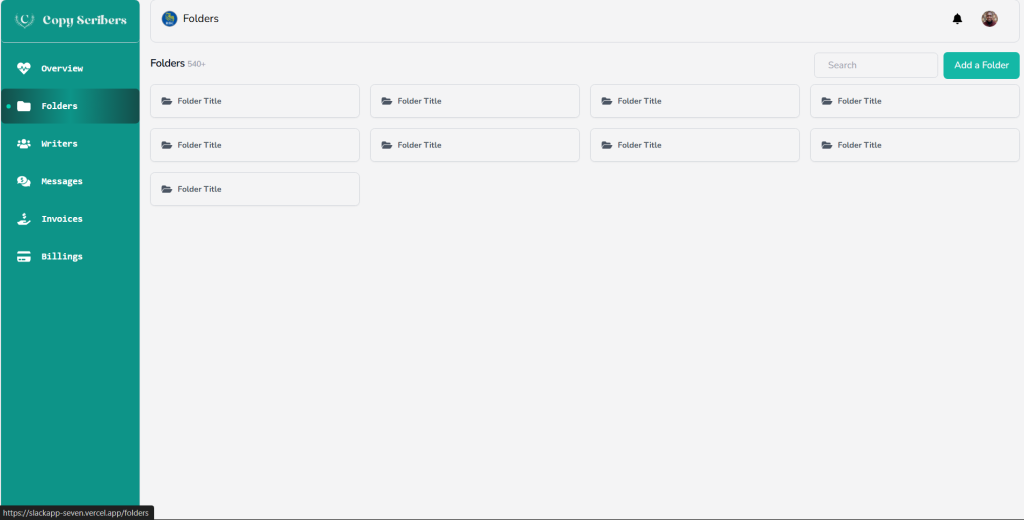
Here’s how SlackApp can help:
- Create folders or project titles to reflect a new project or client that you’re working with
- Add tasks in each folder as you do on Google Drive
- Assign tasks to writers and give swift deadlines for each task aside from the client’s deadline
- Receive the tasks after the writer submits the final drafts via the platform
- Edit the tasks or assign them to an editor who can make comments on the documents using Floara editor, TinyMCE, or Google Docs editor
- Save the final draft and send it to the client for review. You can send the final copy via email to the client, download the Word Doc, or share a Google document with the client
- Make payments to writers using auto-generated invoices
How to Use SlackApp
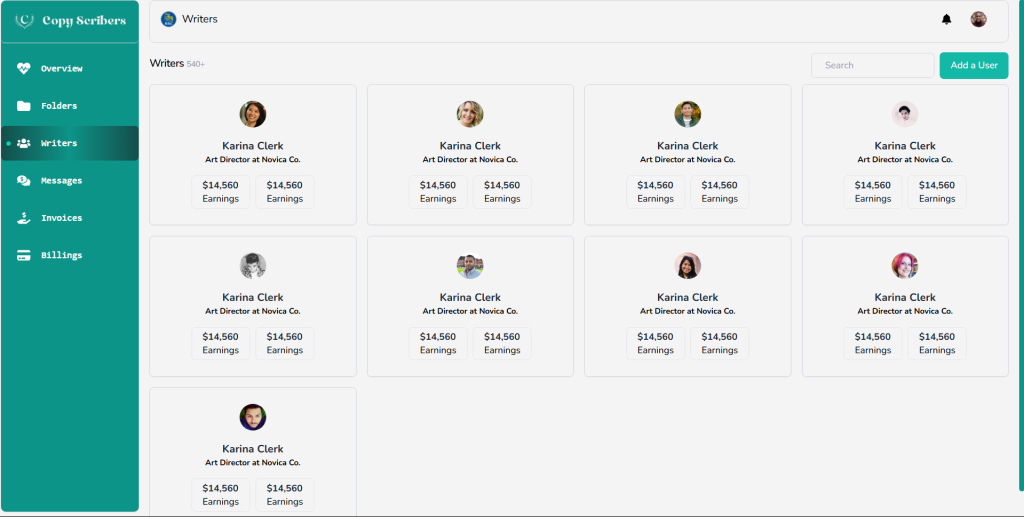
You can view the demo app by typing in content@alexmuiruri.com as the email and any password.



