
POS System
- Portfolio Link: https://inventory-pearl.vercel.app/
- GitHub Link:
OliveBiz POS system is designed to help you manage your inventory and make sales simultaneously. It’s similar to POS systems you find in supermarkets and large retail stores.
However, it’s cloud-based and you can access it from any computer, mobile device, or tablet. This means you can observe as your cashiers make sales, offer discounts, and add store inventory.
How OliveBiz POS Can Help
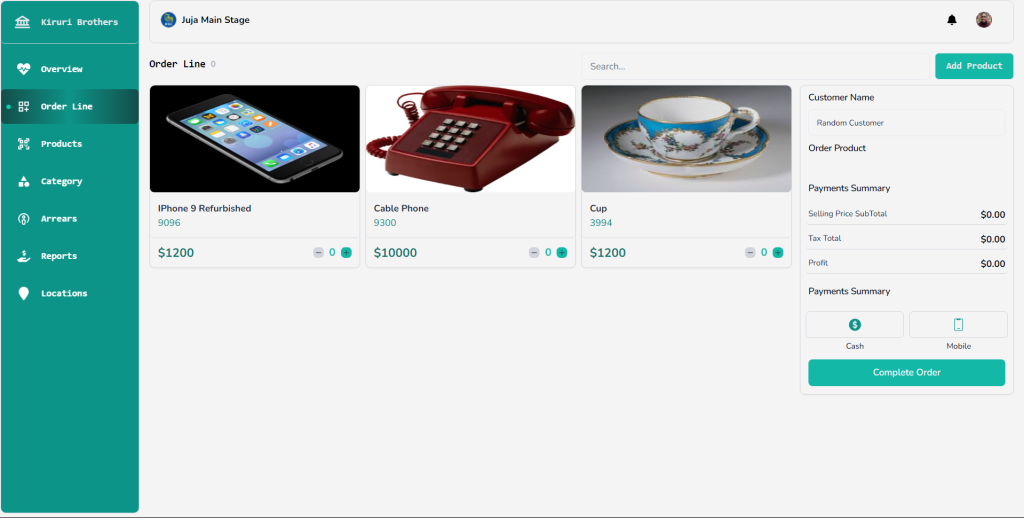
Here’s how our POS system can help:
- You can add and sort products in your store, making it easier to search, add stock, and manage variants simultaneously
- Manage sales through our one-page POS system, where you can handle cash and mobile payments, add items to a cart, and complete the sale
- Sort products according to categories and brands, and add variants, colors, and tags for easier search
- Add customers to your database so it’s easier to manage unpaid bills efficiently.
- Add business locations if you have different branches and cashiers to manage your store.
- Print sales reports and sort them accordingly.
How to Use OliveBiz POS
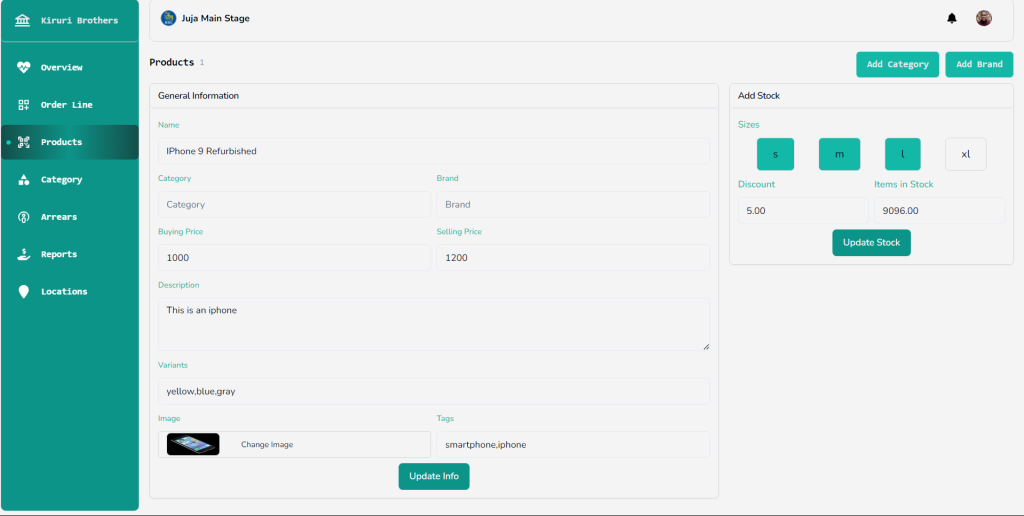
Here’s how to use our system:
- Please register for our services using your GitHub or Google Profiles (Email signup is coming up soon)
- Create a business in your settings page and pay a small monthly subscription fee of $1 per month to start using the platform
- Add your products to the platform and add stock by clicking on the product title to navigate to the edit product page
- Navigate to the order-line page and start making sales. All sales and arrears records will increment automatically
- Add more cashiers and business locations as your business continues to grow
Technologies
This platform is designed with Tailwind and ShadCN. Other technologies include:
- NextJS and ReactJS frameworks
- MongoDB and Prisma for Databases
- Vercel for hosting
Source Code
- App Link: https://inventory-pearl.vercel.app/
- Git clone: Private: Contact me at content@alexmuiruri.com for source code



